Monetize Freely
Share Privately
Platform for keeping, sharing & monetizing content privately with Web3 support
End-to-end
EncryptedMessagingPaid MessagesGroup ChatStorage
EncryptedMessagingPaid MessagesGroup ChatStorage
End-to-end Encrypted
Messaging
Paid Messages
Group Chat
Storage
Integrated with:






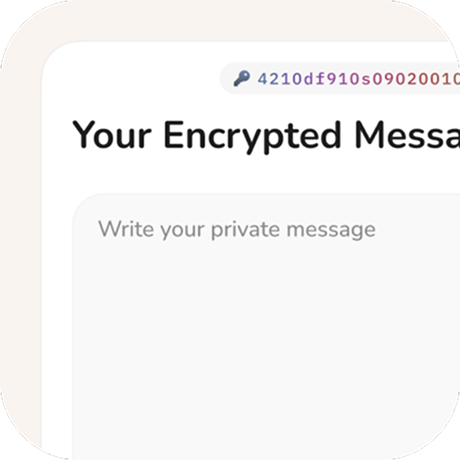
Create
Send messages and files instantly. No Sign-ups and SMS

Send
Use WhatsApp, Telegram, Instagram, Signal, Snapchat, privately

Encrypt
E2E encryption and your password. No decryption keys on our side
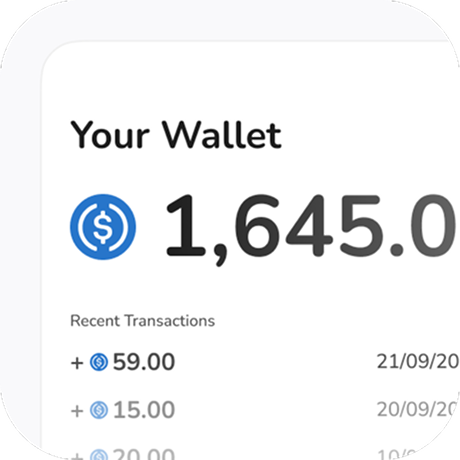
Earn
Set price for content, earn directly into your wallet, no 3rd parties
Who Can Use
Monetize exclusive content and communicate with your audience securely, without worrying about leaks or unwanted access.
How it works
- 1Enter message
- 2Upload files(optional)
- 3Set password & options(optional)
- 4Set a price(or keep free)
- 5Generate link & share
- 1Open the secure link
- 2Check access: free or paid
- 3Free — enter password(if needed)
- 4Paid — choose crypto or card
- 5Read or download the message
FAQ
What is Secserv.me?
Which crypto wallets are supported?
Can I pay for a message with a card? Which fiat methods are supported?
What is a free message?
How do free messages work?
What does a free message link look like?
Your gateway to full privacy
Only you choose what to share & with whom